



You are here: Home
   |
 |
|
You are here: Home |
|
Back in the ARMs of Acorn, with Linux - via Google?And no Apples!STOP PRESS 19 FEBRUARY 2014! The phone which is the star of this story finally became unusable recently, after becoming more and more erratic. It seems that either the batteries supplied - which are unique to this range of models - are rubbish or the phone's hardware does something horrible to the batteries. My N8000 now sits on the windowsill, permanently connected to its charger, and serves me as a mini tablet with phone functionality (when the erratic O2 signal in our house permits). The old phone SIM has been reinstalled in my ancient Nokia flip-phone, which soldiers on as it always did. And I finally made a decision on the 18 February 2014 about what to do next. Click here to catch up - or read the whole story. Iím finally about to become a real, practical, everyday Linux user - something Iíve failed to achieve on my desktop and laptop PCs. Even better: Iíll be using technology manufactured by what remains of Acorn, creators of what I still believe to have been the most important and innovative personal computers ever - my beloved BBC Micro and Archimedes. And the brains behind this trip down memory lane? Google, who have successfully created an Apple-free zone in the world of mobile computer applications with their open-source Linux-based operating system for mobile phones and tablet computers: Android. Iíll be 70 on my next birthday. I can afford to be driven by sentiment - both nostalgia for my glory days in computing and my deep hostility to what recently became - ludicrously, I feel - the worldís most valuable company (thatís total share value). Me and my mobilesIíve had a succession of mobile phones, starting sometime in the 1990s when analogue phones finally got small enough to fit into a pocket. The first one was a Sony íMars Barí and the first digital one I can remember was a Nokia 6300 series - the one favoured for serious business. When I started Sites4Doctors in 2004 I got an early BlackBerry because part of my customer-service undertaking was to be accessible 24/365 via email, and at the time the Blackberry was the only credible pocket email terminal. It was also a phone, but I soon realised that it was totally unusable in this role. The old Nokia was getting a bit knackered, so I cancelled my contract and bought a Nokia 2760 flip-phone with an O2 pay-and-go SIM. I was still using this until my first smartphone arrived. Recently (mid-2012) my SPAM mail has gone absolutely ballistic - well over a hundred mails a day. This isnít a problem with Outlook on the PCs, or even with 1&1 Webmail on the laptop, as both allow large block-deletes. But the BlackBerry only allows me to delete emails singly, and Iím developing painful callouses on my thumb from pressing delete and enter! Time for action... First, Iíve activated a new email address that forwards to the same mailbox as the current one. I need to inform all the contacts with whom I want to stay in touch, and then change the address in my various commercial profiles (Amazon, Ebay, PayPal, 1&1 Internet...and many many more). Only when this has been done can I shut down my current address and enjoy at least a few SPAM-light months. While this might take some of the BlackBerry burden away, I really think this machine has outlived its usefulness. Iíve been looking covetously at tablets for some months, with a particular interest in the Kindle Fire as my experience with the Kindle e-reader has been so good. However, the Fire is taking a long time to become available in the UK. Not many tablets have mobile-network connectivity as well as WiFi, and in any case one that does would need another phone account as even a 7-inch tablet (my favoured format, if only because I wouldnít want anyone thinking I was using an iPad!) would be an unwieldy day-to-day mobile! Then I spotted what looked like a useful hybrid - a larger-than-usual Android smartphone that was halfway to becoming a tablet, with a 5-inch screen. Itís called the Samsung Galaxy Note, and it looks just right. However, the cost is another matter (I saw one recently in my local O2 shop priced at around £460 - might as well buy an iPhone!). The China SyndromeA chance email from Amazon (well, not really chance: Iíve been on their radar as someone who is very interested in tablets and the like for a while!) drew my attention to something that looked very like a Note but cost just £120 because it was sold direct from China. The Amazon header said:
Our eldest grandson and I spent a lot of time over the weekend researching possibilities. (His Dad has just set him up a new phone contract with a free Windows-based Nokia - a cost-effective but slightly worrying choice, given that Nokia seems to have been struggling lately. He would have loved an iPhone, of course, but the cost of that wasnít effective.) Decision, decisions... By about 8:30pm on Sunday 19 August, I had worked out a plan and decided the phone was worth a punt at that price. The íStarí had, among its many features (see below) ídual SIMí. A number of identical but slightly more expensive ones on Amazon also mentioned ídual standbyí, the two features seeming to mean that it could effectively be two phones at once, which was later confirmed by my stepson Alistair, who managed a mobile-phone shop for some months recently. So the plan was to buy the phone and, when it arrived, transfer the pay-and-go SIM card from my old Nokia into it and initially use it as just any old phone (though with all sorts of clever tricks when connected to my broadband connection via WiFi) and my current number. Then I would start a new pay-monthly contract with 3G Internet, get access to my email and cancel the BlackBerry contract. The new contract would need to be with O2 because itís the only network that gives me a reasonable connection at home. This sounded like a plan, so I muttered íBugger it!í (said grandson is 15, so I donít have to be so careful these days!) and hit íBuy with one clickí. The acknowledgment email gave a delivery estimate of 31 Aug 2012 - 20 Sep 2012, which I thought was pretty grim. I must confess to having serious qualms almost immediately, which resulted in me spending a lot of time checking all sorts of stuff on the web. I was reassured, though, by Alistair. He assured me that íthese generic phones from Chinaí are okay. I got an email from Amazon timestamped 06:31 on Tuesday 22 August telling me the phone had been shipped on the 20th, so within a few hours of my order, allowing for the time-difference. I just hoped delivery would be quick, too - surely it canít take over a month for a small package to get here from China! The phoneMy first thought when I read the details of the phone was that it must be a reject from Samsungís quality-control system. It looks exactly like the Note except that it has no logo on the front and the Samsung one on the back has been replaced by íANDROIDí. The quoted dimensions match up exactly. But the technical specifications donít match, most notably the screen resolutions: 1280x800 pixels for the Note against 800x480 for my phone. That sounds bad, but the Noteís is only just over 1Ĺ times as many pixels each way (for a lot more than 1Ĺ times as much money!), and Iíve seen two 7-inch tablets at Maplin with 800 x 480 resolution. On the other hand, Samsungís website shows the Note as having the 2.3 Gingerbread version of Android (6 December 2010), whereas the Star has the 4.0.3 Ice Cream Sandwich version (16 December 2011) - two versions newer! Wikipedia has a good version history along with loads of other stuff, and I understand that online updates are available. SpecificationThis is copied from the Amazon entry and tidied up a bit. Standby service provided (?). Unlocked. Whatís included: one N8000 smartphone, two batteries (excellent!), one 3.5mm earphone (stereo, I hope!), one data cable, one UK charger (I think USB charging is possible, too). I hope thereís an English-language user guide. The waiting gameWould I have to wait a month or more for my new phone? Or would it, like a ring Patricia bought on Ebay from China recently, turn up in a few days. I was like a kid waiting for Christmas... Meanwhile, I got on with explaining on this page why Iím so pleased to be íBack in the ARMs of Acorní and with íno Applesí. This will follow after the saga of the phone, because it arrived by ordinary post on Wednesday 29 August, ten days after I ordered it and two days before the start of the promised delivery window! The learning curveItís now Tuesday 4 September, so Iíve had the phone for six days. This has been a bit of a roller-coaster... It began with a sharp knife, needed to hack my way into a very strong plastic bag and through a thick bundle of bubblewrap. Inside I found an elegant and very rigid black carboard box with no real branding on it. There was a nice picture of the front of the phone on the top of the box, with íMTK6575í (the ARM processor) above it and a speech-bubble saying íTVí emerging from one corner (interesting that they should emphasise this feature - see list above - just when analogue TV has been turned off in the UK!). Further down was a smaller picture of the back of the phone with a rocket carrying the legend ídual-core processor CPU:1GHZí emerging from it. Next to the small picture was the slogan íN8000 Science and technology change lifeí, repeated on the side of the box under the label íN8000 3G PHONEí. The stuff on the bottom of the box was a bit more intriguing (especially if you are Samsung). Along with a short feature-list was the following bit of copy:
íItís NOTE!í? Thatís a Samsung model name. And a quick google suggested that the S Pen is a Samsung product. Anyway, in the box I found the phone itself, which looked good and felt reassuringly solid (a polite term for pretty heavy!) but was not as big as Iíd feared (Iíd had some qualms about portability immediately after clicking the íBuy with one clickí button on Amazon!). Underneath were two batteries, a UK mains charger very similar to - and with the same connector as - my Kindle (excellent - no exclusive Apple sockets here, and Iíd be able to leave one charger permanently in the bedroom for overnight charging), a nice pair of stereo earphones very similar to those that came with the Sony Walkman MP3 player I bought recently for Patricia, a hands-free íheadsetí (less fancy earphones with a microphone), a robust clip-on back cover and a tiny and very generic User Guide for any old Android smartphone. And that was where the fun began, because the guide contained no information specific to the phone apart from the fact that the power button was at the top! But first the thing would need a battery. The back proved a great deal easier to remove than those of either my ancient BlackBerry or my almost-as-old Nokia (which, after years of not being opened and living with all the dust and fluff in my pocket requires a sharp knife to get it open!). In fact, it seemed a bit flimsy and I was glad of the clip-on cover. The SIM card from the Nokia went into in one of the two available slots. The preinstalled 512MB microSD card slipped out without hassle and the 32GB one Iíd bought already went in without a hiccup. Finally one of the batteries filled the remaining space. On went the back, and I held down the top button for a few seconds. The phone vibrated in my hand and the screen lit up with the Android robot animation and then a screen with a nice abstract wallpaper effect, the date and time and a picture of a padlock in a circle. A closed padlock. I touched the padlock. The circle increased in size and two more icons appeared: a camera on the left and an open padlock on the right. Before I could touch the open lock, it faded away. I touched the closed one again and this time noticed that some stylised wave shapes moved towards the open lock. I also noticed that the enlarged circle moved with my finger. Inspired, I slid the circle over the open lock - and the screen changed. This discovery actually took quite a bit longer than this account suggests!) Now there were three icons at the bottom - a telephone handset, a circle with six dots in it and a picture of Planet Earth - plus a few others scattered elsewhere (I canít remember what they were because Iíve customised what Iíve come to know is my home page quite a bit). I soon discovered that a second íproperí button (rather than a soft one on the touchscreen) in the middle at the bottom would get me back to the home page if I got lost (reassuring that this lifeline is a írealí switch rather than a virtual one on the touchscreen), and that there was one on each side of this - touchy ones but with their icons permanently printed on the screen. The one on the left gave me a menu appropriate to whatever I was doing at the time and the one on the right was a íbackí button. Home, menu and back: I was beginning to feel I had some control. I quickly discovered that the handset icon gave me access to the telephone bit of this multi-function device, so no real surprise there. The circle with six dots representing a page of icons got me to the apps and widgets(?) screen, which I also discovered that I could slide to the left to reveal even more icons. And Planet Earth opened the web browser, which I managed to get to do stuff when Iíd hacked my way around connecting the phone to my wireless connection - which was a sight easier than connecting my old Toshiba laptop! The ístuffí was access to websites - both the WAP kind specially for mobiles and the ordinary kind. And the ístuffí happened a hell of a lot faster than on my PC! At this point I put the phone on charge and went back to the PC to buy my second SIM card. Welcome to Tesco MobileIt really helps to have a member of the family who has managed a mobile-phone shop, if only briefly. Stepson Alistair had been quite a mine of information. As a longtime and faithful O2 customer Iíd been all set to buy a SIM-only package from them. Iíd visited the shop to get advice about cancelling my BlackBerry deal and getting a SIM for the smartphone, and thought Iíd got a plan. Then Alistair told me that I could get a much better deal from Tesco (their old ístack íem high - sell íem cheapí motto obviously still stands!). íBut I need O2 for the phone signal at home,í I protested. íTesco use O2,í he replied patiently, and we went off to look at the Tesco website. Sure enough, the Tesco site said they were partners with O2, and that they would do me a much better deal on a 12-month contract at £12.50 than O2 would on a 24-month contract at £15.50, especially as the young man in the O2 shop had forgotten to tell me that £15.50 was a special offer and the deal would go up to £21.50 after the first year! Without more ado, with Alistair making reassuring noises at my elbow, I bought a 12-month contact with monthly allowances 750 minutes of calltime, 5000 texts and one gigabyte of data (the O2 contract only offered 500GB). The card arrived two days later. Dealing with email and 3G connectivityEmail - the central reason for putting myself through all this stress - proved pretty complicated. I use Outlook 2007 on my PC for email and calendar, using the BlackBerry desktop manager on the PC to keep the calendars in sync. My email is dealt with on my 1&1 Internet hosting package by having just one actual mailbox: webmaster@mindyourownbusiness (I donít publish email addresses on this site - I get enough SPAM, thanks!). All my other email addresses, both personal and relating to Sites4Doctors, are forwarded to the webmaster box. As well as being accessed by Outlook, this has a forward to an o2email box which was set up when I bought the BlackBerry. The BlackBerry is always online via the GPRS protocol, and the BlackBerry email service pushes all emails coming into the o2email account to the BlackBerry as soon as they arrive on its server - usually before Outlook downloads them because it is set up to do a Send/Receive only every 15 minutes. Importantly, every email I send from the BlackBerry carries my main personal email address in the íFromí field and is blind-copied to the same address. I see these copies in my Outlook inbox as coming from myself, so they stand out like a sore thumb and can be moved immediately to my sent-items folder. Incoming emails are stored in my local peronal folders file and deleted from the server by Outlook as they are downloaded - an important point when deciding what email client to use on the smartphone and how to configure it. When travelling with the laptop, I used to use Outlook, configured not to delete mails from the server when downloading, so that they would be found by the home PC on my return. More recently, Iíve been using 1&1 WebMail on the laptop, because this interacts directly with whatís on the server, allowing me to delete all the rubbish but leave the important stuff as I go along. So how was I going to manage on the smartphone? Among the apps, I found something called simply Email. This allows you to set up server details for incoming and outgoing mail, so I used the same details for 1&1 servers as I use in Outlook. It received mail perfectly, but if Outlook was running it lost all the mail it has downloaded. In practice this isnít a problem, because it will only be used when Outlook isnít on. For quite a while, though, I couldnít get it to send mail! It said it was checking outgoing mail settings and didnít report any problems, but emails remained stuck in its outbox. I tried everything I could think of, referring to my hosting companyís server details: the incoming server is accessed perfectly but the outgoing one just doesnít respond. A short session on Google suggested that a lot of people have the same problem but reveals no suggested solutions. Some canít connect to an SMTP server when connected via WiFi but can when connected via 3G. Others believe that the server somehow detects what hardware or software is attempting to connect and denies a connection. Whatever the truth(s), it was a pity, because the little email client had everything I wanted up its sleeve. While exploring possibilities, I set up a Google Gmail account. Their web-based mail client doesnít have the elegant simplicity of the little Android app, but a test email sent from Gmail arrived okay on Outlook - but I couldnít see it in Gmail on the phone! Then I turned Outlook on the PC off and re-sent it. It appeared okay in the Android app, but not in the Gmail app. Or the Gmail web client on the PC - despite the fact that this showed it as a sent item! And when I re-started Outlook both the test messages showed in that. However, a test message sent to myself from Outlook showed in Outlook, in Gmail on the web and on the phone - but not on the Android app because it had been deleted from the server by Outlook downloading it! The other unanswered question was whether the Emailís delete function removed emails from the mailbox when Outlook is unused in the same way as my 1&1 Webmail does. That would be a bonus because deleting mails on the phone is much quicker and easier than on the BlackBerry: just a thumb-touch to tick the box beside each mail and then another on the dustbin icon. I checked, and sadly the deleted mails were still there in Outlook - drat! Worse: they stayed in the Android appís recycling bin instead of being deleted automatically when Outlook downloaded its copies. This isnít a problem, though, because the touchscreen makes checking and deleting emails so simple compared with the BlackBerry that I can either leave all the mails in the inbox (not an attractive option for a two-week holiday considering the spam I get! - or delete them twice! Battery life Very soon after getting the phone, I was concerned about the phoneís power consumption: by the end of each day most of the batteryís 2500mAh (thatís milliampere-hours) had gone. I mentioned this to our grandson (Nokia/Windows) and his dad (iPhone) and they said they had the same problem, needing to charge overnight every night. The large bright screen alone uses a lot of power. That was a relief as Iíd been wondering whether my phone was unusually power-hungry or had been supplied with substandard batteries. 05/09/2012 I was disappointed that I couldnít connect the phone via 3G at home, but the O2 coverage map showed that I live in a blindspot. Today, on the way to the market in Worksop (shown as a good zone), I tried again. Nothing. Is it the set-up on the phone? Everything I can find looks right... I tried to connect the Android email app to the O2 SMTP server this afternoon using the login details for my BlackBerry account. No dice. Finally, some hours later, I found instructions on the web for using Gmailís SMTP server. It worked. Problem solved. So I now have a simple but almost fully operational email client, and I donít have to clear out masses of garbage every day because the app sees the mailbox as it is when accessed. If Outlook is running, the mailbox will be empty, but if Outlook is off whatever is currently in the box will appear in the app. Best of all, if the phone has stacked up 50 or more emails and I then activate Outlook, the next mailbox access by the phone will clean out its inbox. Brilliant! Itís only taken about a week to get to this point. I can even make it send a blind copy of every outgoing message to my personal mailbox - except that this doesnít seem to work!! Thatís more-or-less really all I need to cover important emails when Iím out - well, that and working 3G access. EventuallyI found instructions for setting 3G up on the Tesco Mobile site and followed those for a current Samsung phone (Tesco have separate ones for all the phones they sell). It wasnít easy because the menu structure shown didnít match the one on my phone - maybe because Samsung are still on Android 2.3 and my phone has 4.0.4 (not 4.0.3 as it says on the box!) - but I managed to get all the IP addresses and other techy stuff into what looked like the right boxes. I couldnít test this straight away because I wasnít due to visit a zone with good 3G coverage immediately, but we had decided to visit my brother-in-law in Sheffield (which had to be a good zone) tomorrow. 07/09/2012 Iíd had a couple of odd beeps as I was driving into Sheffield, but there were no new SMS message when I got out of the car. However, there was a little letter H alongside the signal-strength indicator for the Tesco SIM (thereís one for each). Moments later I was surfing the Web quite quickly. Brilliant! Except that, at the end of a day when Iíd done no more than visit a couple of websites, the phoneís data-usage display showed that Iíd used most of my monthís 1-gigabyte allowance! Was it counting WiFi data as well as 3G? Even if so, I couldnít believe Iíd used that much. Then, this afternoon, it seemed to have got its act together: after the trials in the garden (next paragraph) it is now showing just 1.33 megabytes out of the 1024 I get free each month. Phew! This morning I took the phone out of my pocket in the garden, where my BT WiFi doesnít reach very well. The WiFi signal indicator was absent - but there was a little G beside the Tesco indicator. Iíd looked these up and concluded that H and G were 3G signal-strength indicators, G being the lower one. This was confirmed because I was able to get a bit of web access but some pages just wouldnít load. This evening I checked the phone upstairs in the bedroom. There was a G until the WiFi indicator came on. Then it went off, suggesting that the phone will always use WiFi when available in preference to costly 3G. Weíre visiting Alistair the mobile guru tomorrow. Iím sure heíll be able to shed more light on all this... 10/09/2012 Actually, by the time I got to see Alistair Iíd sorted all the major problems out. There was a simple reason why the blind copies hadnít worked, as I found out when I looked at the Gmail account on the PC: Iíd got a dot instead of a dash (bloody Morse Code!) in my own email address and the Gmail SMTP server was generating an error! Trouble was, the Android mail app wouldnít let me edit the address for some reason. So this morning I bit the bullet - deleted the email account on the phone, set up a new one and sent myself a test email, which is definitely Bcc-ing to the right address - but the blasted thing still didnít arrived. I looked at my Gmail sent-folder on the web again, and now I couldnít find the Bccís - or an error report - anywhere. Trouble was, I couldnít remember how I found the error message before! In desperation I sent a message to Alistair and the Bcc worked perfectly. Obviously Gmailís server was struggling with me sending and Bcc-ing a message to my own address! This means that I finally have a functioning email system for when Iím away from the PC and Outlook isnít operating. Next, email contacts. I realised that my contacts were all still in the SIM from the old phone, which might explain why I couldnít have any data except a name and a phone number. I moved the SIM contacts into the new phoneís memory, but unfortunately did it twice, so I now had two copies of every contact! However, once I had deleted the duplicates I did manage to add a field to one, choose email, enter the email address and discover that typing the first couple of letters of the email address into the Android email app allowed me to select the whole email address. The next step was to export my Outlook contacts to an comma-separated-value text file, edit out the rubbish in Excel, print the results and enter all the email addresses the hard way. This didnít take too long as I was fairly selective about the addresses Iíd want on the phone. I wonder what all this ísyncí stuff is... A quick google suggests that there may be a way to link the phone to all Outlookís non-email functions. The first app I had a quick look at was a free one, which Iím beginning to worry about because I installed a free email app and it was rubbish - on Android 4.0.4, at least. I figured a lot of my recent solutions out with the aid of an Android 4 user guide for a Samsung phone, published as a PDF on the Web. Iíll be looking at this again... GPSWhile we were having a cigar outside, Alistair (who lives in Buxton where there is an excellent 3G signal) helped me to test my phoneís satnav capability. It seems that this needs a data connection because it worked fine, which it wouldnít do in my back garden when there was no 3G there and WiFi only in the house where there isnít a satellite connection! I even used the phoneís voice-input system to tell it to find a route home, and it decoded íWorksopí perfectly. USB connection and musicEarlier, I had tried to connect the phone to my PC, mainly to explore its use as an MP3 player. My initial atempts were unsuccessful, so I contacted the supplier in China via their website. The response was quite quick, and after a few false starts and helpful suggestions (it appeared that Feebe, who responded to my query, worked 24 hours a day!) I tried a different USB port on the PC and the connection worked, the phone showing up as an additional drive to and from whose folders various types of file could be copied. The sound quality isnít quite as dazzling as that of Patriciaís WalkMan, but is quite adequate. No doubt Iíll find other uses for the phone-to-PC connection in due course... Goodbye, Blackberry!14/09/2012 This morning I took the O2 SIM out of the BlackBerry, which has been a faithful companion for at least eight years. Quite a sad moment, but I can bear it if I donít have to waste many minutes every day deleting emails one at a time! This resulted pretty quickly in a string of SMS message telling me that some emails had failed to forward toen I removed the forward to my o2email address, soI removed the forward from my webmaster mailbox. The umbilical cord was finally cut! My contactability will now be less than before, because the BlackBerry received emails via the GPRS network, which is the one that carries mostly voice calls and has better coverage than 3G. The new phone will rely on the availability of 3G or WiFi. I donít know about roaming, though: in France it used to cost me a £5 roaming charge for every day I had the BlackBerry switched on. Iím sure Iíll be able to connect to any available WiFi free-of-charge, but I donít know whether my call, text and data allowances extend over the Channel. At least I know that the second SIM - my old O2 pay-and-go one - works okay when roaming A lingering email problemIt took me a while to notice that all the emails sent from the phone via the Gmail SMTP server show as being send from my @gmail.com address, and even after putting my main address into Gmail as a second address there seemed to be no way of correcting this. All I could do was create a signature asking recipients to reply to my main address. So where am I at the beginning of October?I have a nice new phone that receives calls to two numbers - my old one on the pay-and-go O2 SIM and the new one on the Tesco/O2 SIM. I have even found a ringtone on the phone that sounds more like a telephone than a chirruping robot. I can make calls on the Tesco SIM, using my huge allowance of free minutes, and send free texts from the same source. So the thing, in addition to its many other talents, works fine as an ordinary mobile. Now my contacts are sorted, I can call, email and text my friends, colleagues and family far more easily than ever before - just locate the contact and touch the right icon. The touchscreen works brilliantly, and the glass seems very tough. Of course it gets smeared with grease but itís very easy to clean. Lists scrolls beautifully. When Outlook on the PC isnít operating, I get all my emails on the phone. I can answer them using the phone and this generates a blind copy back to my mailbox, which will be downloaded and saved, along with my other incoming emails, next time I fire Outlook up. When Outlook clears out my mailbox, the phone finds and empty box and deletes all the emails it has stored. I love how easy it is to scroll the on-screen listings, even flicking them right back to the beginning and watching them bounce! The on-screen virtual keyboards work very well, though even the larger one in landscape mode generates a lot more errors than the BlackBerryís írealí keyboard. Iím sure Iíll get better with it, though. The large size of the phone does make two-handed typing more difficult, though. I love the black status bar at the top of the screen. On th right I see signal-strength indicators for wi-fi and my two SIMs (one orange, one blue), a battery-condition icon and the time of day. On the left are little alerts for incoming texts, updates available and any problems. Then it gets really good. Touch the bar and drag down to the bottom of the screen and itís like pulling down a roller blind. At the top is a sideways-scrolling collection of icons for brightness, time-out, auto-rotation, wi-fi, Bluetooth, GPS, data connection and five profiles: airplane mode, silent, meeting and outdoor - a useful subset of settings that would normally require access to various menus. Below this is the date and at the bottom indicators for the two SIMs which say NO SERVICE if there is no service. Nice. In between, I see detailed explanations of any alerts. My home page is currently populated with icons for email, messaging, people (contacts) and music, plus some for my favourite webbsites - currently Google, the BBC, BBC weather (set to my own locality), BBC sport (defaulting to F1), the Guardian, Twitter (which I rarely use), Wikipedia, my local cinemaís site and BBC iPlayer. Iíve got into the habit of referring to the web far more frequently than I did when this entailed hiking through to the PC in my home office, so as issue arise I check them out. This lot has nearly filled the home page, but the whole thing is capable of scrolling sideways in case I want to add other stuff. However, if I open the browser with the icon in the favourites tray at the bottom of the screen, then use the hardwired menu button at the extreme bottom left of the touchscreen, I can select íBookmarks/History, which defaults to bookmarks - ones Iíve set and a lot preinstalled with Android. The history is very comprehensive, and thereís also a button for saved pages, a facility I havenít used yet. So, as youíll gather, Iím a pretty happy user. There are two iPhones in our family which seem to do more-or-less the same kinds of stuff as mine, and probably do them better - but not four times as well! The background to my market preferencesSo why am I so pleased to be using a phone with an ARM processor and an operating system built round Linux by Google? Apple first, because itís very topicalWhen I started my roller-coaster ride with personal computers back in about 1980, with Commodore PETs, the computer to die for was the Apple II, and what later became Silicon Valley was a colony of hippy types who had discovered how exciting and creative programming could be. The Apple II specification was very much like that of the later BBC Micro, with an 8-bit 6502 processor, colour, high-resolution graphics (by the standards of the time) and a built-in BASIC interpreter. While the Beeb was a fantastic machine for educational use, and an absolute dream for any creative programmer, there was no desktop publishing software for it. So when Derbyshire local education authority tasked me with producing DICE News, its ícomputer educationí newsletter for schools and colleges, I had to look elsewhere. The newletter had previously been produced on a Beeb with a daisywheel printer, with the heading added using Letraset instant lettering, but by then our bosses had fallen for the Apple magic and were setting up a room with a network of Apple Macintosh machines and a LaserWriter. Among other software, they had bought Aldus PageMaker, at the time the industry-standard DTP package. That was obviously the way to go, and I had my first encounter with windows (small íwí), icons, mice and pointers - the WIMP environment. This was a revelation, even if it did mean working on a funny little grey box with a nine-inch monochrome screen. It was also a useful learning tool that prepared me for Acornís brilliant Archimedes, which allowed me (using Ovation) to do DTP in colour on a 14-inch screen. Bye-bye Mac! Since then, my encounters with Apple products have been few and fleeting. In 1995, when I began managing education websites for BT, the PC was the only way to go. My first machine started with Windows 3.1, a pretty primitive WIMP system, but shortly after I got it Windows 95 arrived. There was a rumour that Bill Gates had spent some weeks with a Mac and an Archimedes on his desk and had filched the best features from MacOS and RiscOS. The result was the first serious graphical user interface on a PC, and Iíve stuck with Windows through various versions (and many tribulations), up to my present Windows 7. Throughout this period, I dismissed Macs as pretty, sexy, expensive niche products for the publishing and graphic-design professionals. And, on the odd occasions when Iíve had to work with such professionals, bloody inconvenient for file-swapping. Then Apple came out of its niche with the iPod, the iPhone and eventually the iPad. And the hippy Steve Jobs appeared in his true colours as a red-in-tooth-and-claw capitalist. Everything I subsequently learned about the new mass-market Apple organisation confirmed me in my determination never to buy any Apple product. To begin with, it was the closed-shop exclusivity: there were plenty of MP3 players around, but you could only download and manage tunes for your iPod using the Apple shop and Apple tools (and paying Apple prices). By the time Iíd had to buy several iTunes gift vouchers for various besotted family members (off a website which I found seriously difficult to use compared with the like of Amazon and Ebay), I was thoroughly hacked off. When I read in an Observer article by John Naughton that you could only sell iPhone/iPad apps (once youíd developed them using Appleís tools) through Apple shops and that Apple took 30% (I think) of every sale my antipathy became stronger (remember: Iím a great fan of open-source software). Then came the recent reports suggesting that Chinese factories that actually make iPhones and iPads (Apple donít, of course) have been exploiting what amounts to slavelabours, keeping workers away from their families for months at a time and putting them up in dormitory blocks that needed nets to stop them committing suicide (the South African diamond mines used to do that back in the Apartheid era). Oh yes - and hints of child labour too. I know Apple have not been alone among the worldís electronics companies in using highly suspect Chinese manufacturers, but it does sit particularly badly with a company that has always had something of a hippy image. As American as Apple pie...? When Apple became the worldís most valuable company interms of total share value, I was just gobsmacked. What about proper companies, making real, useful products (cars, planes, trains, houses, power stations, food, clothing...) rather than pretty little toys for people with more cash than sense? That just convinced me that the world has gone mad - not surprising that the global economy is going down the pan! Just this week I heard that an US jury has awarded US Apple (which I heard just this week has become the most valuable company, in terms of share value, in the world) one billion dollars against South Korean Samsung for patent infringement. Havenít they screwed enough money out of the consumers without going for their competitors? Donít get me wrong. They may well make the nicest music players, mobile phones and tablets - not to mention laptops - but their prices are frankly ludicrous. I saw two Apple laptops advertised in the paper at over £900! Apple software is unquestionably superbly designed and executed, but the hardware is mostly standard stuff (Intel processors) with components manufactured in the Far East and products built in China, just like everyone elseís. Finally, there was the story not so long ago about Appleís finances. With $100 billion (thatís $100,000,000,000!) in its cash reserves, the company finally decided to pay its shareholders a dividend for the first time ever: a princely $2.65 per share valued at $675, making the return 0.39%. And it plans to spend $10 million on buying back some of its own shares. Why? To íneutralize the impact of dilution from future employee equity grants and employee stock purchase programs.í In plainer language, does this mean Apple is using a tiny fraction (0.1%) of its reserves to prop up its share price artificially? I donít pretend to understand all that share-trading stuff (never having had enough money to get into it), but it seems to me that a company paying a decent dividend directly related to its profits will keep a large body of loyal shareholders who can rightly call themselves íinvestorsí. On the other hand, one that has never paid a dividend, and then suddenly pays such a derisory one as Appleís, attracts people looking to make fast profits by buying low and selling high - people with no loyalty to the company who can only rightly be called ígamblersí. Such people, who have seen their íinvestmentsí grow hugely but then see the price starting to dip, might reasonably decide to sell their holdings, and if enough of them do this in a short time they could precipitate a serious collapse in the companyís ívalueí, with catastrophic effects on the companyís business, profits and employees. My friends, I give you Apple using its reserves to gamble with its own stock versus the Bill and Melinda Gates Foundation spending vast amounts of Microsoftís earnings to help millions of the sick and starving in Africa. As you may know, Iím no great fan of Microsoft, but who are the real hippies here? End of rant. Except that, when Apple launched a new iPhone, proudly announcing that their users would no longer have to slum it with Google maps because Apple had finally developed its own. What a pity it claims to find Luton in Devon instead of Bedfordshire - I tested this on Alistairís iPhone and it really did do that! Imagine my delight... Then LinuxI donít need to say much about this. Just read about my frustrated desire to get Linux running on my PCs and my enthusiasm for open-source software. And Acorn?My new phone, like many others, has an ARM Cortex processor. ARM originally stood for íAcorn RISC Machinesí, and RISC stands for íReduced Instruction Set Computerí. I think thatís called ínested acronymsí. The first ARM processor developed by Acorn back in the early 1980s catapulted us from the 8-bit Beeb to the 32-bit Archimedes, elegantly leapfrogging the paltry 16 bits of the early PCsí Intel chips with which our colleagues in Northamptonshire frequently taunted us Derbyshire eight-bitters. Iíve written far less about my enthusiasm for the Beeb and the Archimedes than I should have done on this site. Acorn was an incredible hotbed of creative genius. The Beeb was launched at the end of 1981, 4 years after the Commodore PET and 3Ĺ after the Apple II. Despite the passage of time it used the same 8-bit 6502 processor as the two older machines. There was a good reason for this: the 6502 was a beautifully-designed processor with a powerful and elegant set of machine-level instructions. (Research for this section revealed the following on Wikipedia: íIn September 1976 Peddle got a demonstration of Jobs and Wozniakís Apple II prototype, when Jobs was offering to sell it to Commodore, but Commodore considered Jobsí offer too expensive.í - interesting as an early example of the hippiesí commercial acumen!) Like all personal computers at that time, the Beeb booted straight into the BASIC (Beginnerís All-purpose Symbolic Instruction Code)programming language. If you wanted to load and run a program, you had to plug in an ordinary domestic cassette recorder, enter a íloadí command (I canít remember the syntax) and press the recorderís play button. The screeches and howls we heard were the same as we later got from modems on our first dial-up email systems - an analogue encoding of digital data. Best to turn the volume right down. (I bought an early Sharp ghetto-blaster to go with the BBC Model B Iíd already bought because it had two cassette drives, allowing me to copy program tapes.) Or, if you couldnít stand the noise, you could just start typing in BASIC - and what an implementation of BASIC! I had already become totally addicted to programming on the PET, but this was something altogether new. The Beeb had seven screen modes offering different resolutions and colour palettes (I think you could get up to 256 colours, which sounds a bit mean compared with the 16 million we get today, but after the monochrome screens we were used to it was truly wonderful). There was even very primitive sound, little more than programmable beeps; remember that this before CDs introduced us to digital audio in March 1983. Mode 7 was a very fast Teletext mode - I donít think the other machines of the day offered this, and it was an inspired decision by Acorn to include it. The first word-processor for kids, Writer, used this in double-height characters, and the first one for grown-ups, Computer Conceptsí Wordwise, did the same in single-height. My Derbyshire colleagues and I produced some remarkable educational software using just BBC BASIC, but that wasnít enough for me. Iíd written a few simple machine-code programs on the PET, just to prove that I could: typing íSYS 2048í (or something like that) and instantly filling the screen with letter Aís was thrilling, but pretty limited! I first encountered BBC BASICís inline assembler (software that converts simple and at least vaguely intuitive mnemonics for processor instructions into the corresponding binary codes) for machine-code programming when Acorn User magazine published instructions for using a PET printer with the Beeb. This involved first making up a complicated double ribbon cable to let the Beebís printer port and (I think) its user port talk to the PETís much more complicated industry-standard IEE488 interface, and second entering a long and complicated BASIC and assembly-language listing into the Beeb. I hadnít the faintest idea what it all meant, but I managed to get it in without errors eventually and the printer worked: the first Beeb in Derbyshire with a printer! That was a genuine eureka moment for me. It led me eventually to two extraordinary projects, both exploiting yet another of the Beebís extraordinary features: sideways ROM. This allowed you to plug in one or more ROM chips alongside the BASIC ROM and temporarily replace BASIC with something else entirely. Wordwise, mentioned above, was an early example. I canít remember how many sideways sockets there were (three, maybe, the fourth containing the operating system?), but it didnít take long for various third-party providers to come up with plug-in boards that could accommodate eight. Of course anything with which you wanted to replace BASIC had to interface directly with the operating system, and Acornís inspired designers had set out to facilitate this by naming and fully documenting every OS routine. This meant, as a simple example, that you could put in an interrupt-handling routine that would intercept OSBYTE, which handled all sorts of inputs, detect lower-case letters coming from the keyboard, convert their ASCII codes to the ones for the corresponding capital letters and pass these on to OSBYTE, which dutifully treated them as normal keyboard input. Or, much more significantly, you could make a completely different piece of external hardware plugged into the Beebís 8-bit user port (another inspired feature) ípretendí to be a keyboard. This revelation led to the first of my two not-very-successful commercial products: the Tarka keyboard emulator. This was a matrix of 128 red LEDs that could be made to light up in all sorts of magical ways in response to one or two switches, or even a joystick. People with physical disabilities had been using a complicated scanning input device called POSSUM (from the Latin posso: I can) for quite a while, but I decided (with supreme arrogance) that I could emulate this with much greater flexibility on the Beeb. And I did. I had already done something similar for Sinclair ZX81ís and Spectrums while seconded to a Government research project, but hadnít got very far in the allocated time. Tarka (because I lived in Otter Street, Derby) was a fully functional keyboard emulator which allowed a range of scanning strategies to be used to fool the Beeb into accepting the result as keyboard input. It went commercial, thanks to one of our computer suppliers, but never really caught on. Then along came sideways RAM - writeable memory chips that could be connected to the Beebís sideway ROM system using a different add-on board. I had read about predictive typing - remember, this was many years before digital mobile phones with predictive texting. The idea was to allow people whose disabilities made typing unacceptably slow and laborious. A lot of research had been done by Dundee University, which provided some well-tested logic for the prediction process, but the team had implemented their system using an IBM-companible PC (as they were know way back then) as a word-processor and a separate laptop (pretty basic in those days) as a separate predictive keyboard. To me this seemed like taking a sledgehammer to crack a walnut, and my recent Tarka experience with intercepting OSBYTE and sideways ROM/RAM on my trusty Beeb suggested that I could do better. Looking back, Iím totally gobsmacked by my own arrogance. Remember, I hadnít had any professional training in programming at all. Basically, I just knew that I could trap incoming keypresses and make the computer do anything I liked with the input before returning the result, whatever it was, to the Beebís operating system. So off I went into BBC BASICís inline assembler and, after some months of burning the midnight oil, came up with Predictype. Basically, every time the user typed a letter the program went away and made an informed guess at the word that was being typed. In fact, it made five guesses for the five most likely words, opened a window in the middle of the text (in either the top half or the bottom half of the screen, whichever was not the location of the word being typed), displayed the five words numbered one to five as a menu and waited for the next keypress. Deciding which words was based on finding those which had been used most frequently or most recently - I canít remember how I weighted the choice, but it worked. Then, if a number between one and five was entered the remainder of the corresponding word was added to the letter. Job done! If, on the other hand, a letter was typed, this was added to the first letter and the prediction process was repeated. This went on until the word was finished or the program ran out of choices. Oh yes - the contents of the hole in the screen, which had been stored in memory, were then retrieved and the little window disappeared. If a word unknown to the program was typed in full, this was added to Predictypeís database. Predictype worked, as I recall, with WordWise, PenDown and Writer, which were the three word-processors used in Derbyshire classrooms. I think it might have worked with Acornís View as well - this was an 80-column ígrown-upí word-processor which Acorn sold on a plug-in sideways ROM. It was taken up by a Scottish quango called Scetlander and sold a modest few hunred copies, and was then swept away by the avalanche of new hardware and software developments that was engulfing us all. Great fun to write, though! My point is that the humble Beeb was an extraordinary piece of kit and Acorn was an amazing company. Then came the Archimedes, leapfrogging our 16-bit colleagues with the 32-bit ARM processor. ARM stands for Acorn RISC Machine, and RISC stands for Reduced Instruction Set Computer. The trend had long been for processors to have more and more pre-programmed machine-level instructions, which tended to lock programmers into certain ways of doing things. Acorn took a totally different route, producing a chip of awesome speed that left programmers free to develop their own ways of doing things. This has been totally vindicated by the fact that, while the personal computer world - Microsoft and Apple - was becoming totally dominated by Intel processors, the ARM chip has hoovered up all the non-PC applications. While PCs are moving towards extinction as mobile and ísmartí devices allow us to do so much more without them, thatís where ARM chips have been - and are - lying in wait. The long list of things I can do with my cheap Chinese smartphone proves the point. I even downloaded a free app the other day that allows me to tune my guitar! The phone íhearsí a note and shows its frequency on screen. A centre-zero analogue meter (represented by a graphic, of course) shows me how sharp of flat my string is and indicates when tuning is spot-on. Try doing that with a Windows PC - but youíll need a sound card that accepts microphone input, plus some pretty neat software. 5 February 2013 Today I heard a BBC News business correspondent refer to ARM Holdings, which had popped up on the list of shares doing something interesting (I didn?t notice what, but I suspect it would have been good news), as ?the chip-maker for iPhones? (or words to that effect. You can just imagine my glee at this: Apple?s wonderful toy depending on Acorn?s processor technology! Summing up...Itís now February 2013. The cheapo phone is still going strong, only needing a very infrequent re-start, and is now my tool-of-choice for finding information. The battery needs charging every day, and sometimes runís low before Iím ready to plug it in for its all-night charge, but that applies to my stepsonsí iPhones, too. Frankly, as a phone I find it clumsy compared with the older ones with real buttons. But then I donít actually use my mobile much as a mere phone. The camera is a bit dodgy, but maybe thatís me: Iím used to my Canon EOS digital, which behaves like a real film camera - it actually has a big lens with the variable diaphragm and mechanical focusing, and a real emchanical focal-plane shutter. Iíd recommend anyone whoís capable of following the
set-up instructions to buy a bargain phone like this. The Unhappy EndingIn the light of recent events, I now have to withdraw the
recommendation above. Some months ago strange things started happening to my
phone. The touchscreen began to lock up at fairly frequent
intervals. Sometimes giving the phone an all-over massage
and button-press would reinvigorate it, but I usually
needed to disconnect and reconnect the battery. Then the portrait (upright) format virtual keyboard's
letter M failed, and a bit later the adjacent letter K
went the same way. Other things began to seize up, until the whole phone
would become paralysed and would only recover with the
battery trick above. I had several very helpful exchanges with DracoTek, the
Chinese Amazon trader from whom I'd bought the phone, but
by the time I needed their help the 12-month guarantee
period had expired. Finally, in January 2014, the phone just stopped working
at all on battery. Everything was fine when the charger
was connected, but as soon as it was unplugged the phone
just died. To be sure of my story - I have insurance that
covers hardware failures - I bought a fourth battery,
hoping that it would at least work for a while. It didn't,
so that was £12 down the drain. I recall seeing some
customer feedback on Amazon saying that the N8000 had a
tendency to eat batteries, so maybe that is what was
happening. By that time I had transferred by old SIM card back to
its old home in my old Nokia flip phone, which still
worked fine. So I have a functioning, if limited, mobile and a sort of
static mini-tablet on the sittingroom windowsill. Half of
me says 'Stuff it - who needs a smartphone anyway?' and
considers buying whatever is the up-to-date equivalent of
my un-smart phone. But the other really enjoyed the
ability to do everything imaginable on the move, and I
still think Android is a knockout. So on the 19 February I had a look at the Tesco Mobile
website and then rang and asked what they could do for me.
Half an hour later I had upgraded my SIM-only package
(£12.50 a month) to a normal pay-monthly contract
including the purchase of a phone (£19 a month). In a few
days I would be the happy (I hoped!) owner of a Samsung
Galaxy SIII a fraction smaller than the N8000 but with
loads more pre-loaded functionality and a far higher
standard of quality. And in two years I will be the
outright owner of the Samsung and my costs will drop of £9
a month - unless of course I've succumbed to Tesco's very
sexy-sounding Anytime Upgrade feature, which is
part of my new account. 'Get the latest smartphones...Upgrade
your phone anytime...Lower early upgrade fees...Pay
less each month when your contract's up', it says.
The last bit is what happens if you don't succumb
to upgrade temptation... I may feel impelled to record my experiences here - or I
may not bother unless something goes horribly wrong! And the happy one!Happily, everything has gone well so far. At about 14:45 on Friday 21 February the beautiful new Samsung phone connected to the Tesco network (after a delay getting the number from the SIM-only account transferred to the micro-SIM in the SIII). I got my 1&1 email set up and working without difficulty and downloaded a number of essential apps such as BBC News, BBC Weather, Amazon, Ebay, Wikipedia and Kindle for Android (now syncing with my second real Kindle). I transferred the 32GB micro-SD card from the N8000 to the Samsung and reformatted it. With all that work on the first day, the battery was
already down to about half-charge by lunchtime, having
been fully chargedin the morning, so the spare will be
useful. However, with more normal usage on other days the
battery life looks much better than that on the N8000. I've bought a black leather case for the super-slim and slightly fragile-looking Samsung (which doesn't have that beefy metal strip round the edge like an i-Phone), a pack of screen protectors (although it has a real Gorilla Glass screen) and a charging dock that will charge the phone and the spare battery that comes with the dock simultaneously. The case is very reassuring and the dock seems to work fine, holding the phone in an upright position - possibly useful when I have it connected to the PC. The really tedious job was rebuilding my contacts. The
ones I'd created on the N8000 had somehow got lost in the
repeated factory re-sets, so I had to export email
addresses to a text file from Outlook, print them
out and enter them on the Samsung manually. Then I had to
find the relevant landline and mobile numbers on my old
Nokia mobile and the house phone system and enter them.
That is all done now and I can begin to enjoy the phone.
I've even got Mott the Hoople's original version of
Bowie's All the Young Dudes installed as my main
ringtone! The Samsung is a superior product in every way to the
N8000. It has a vastly better display and is very fast
indeed. Samsung have customised the Android 'skin' and
included a lot of stuff of their own. So I'm a happy bunny
again - though pretty cheesed off with myself for wasting
all that money, time and effort on the N8000, which turned
out to be a pretty shabby bit of technology! The GPS on the N8000 never worked properly and at some
point the phone stopped connecting to the 3G service for
data and Internet access (though it did work well via
WiFi). The version of the standard email app on the N8000
seemed to work reasonably, but the version on the Samsung
is vastly better. It chimes every few minutes to tell me
how many messages it has just downloaded, and that's
always a lot more than I ever saw on the old phone. In
this, the Samsung is providing me with the same level of
service I got from my old BlackBerry, which was the reason
I wanted a smartphone in the first place. And it's costing
me £19 a month instead of the £15.32 the BlackBerry cost -
just £3.68 more for all the amazing extra facilities it
offers. Apart from anything else it's the sheer speed that
impresses, whether it's getting data from my fibre-optic
WiFi or 3G. I did some Web accesses via 3G while I was out
yesterday and I swear it was faster than on my
recently-purchased DeNovo ThinkPad PC via BT Infinity! The lesson seems to be the old one: you get what you pay
for. By the end of two years I will have paid about twice
as much for the Samsung as I did for the N8000, but it
looks like being money well spent. And my regular monthly
bill will be £9 compared with £15.32 for the BlackBerry
and £12.50 for the Tesco SIM-only contract. I've now downloaded the latest version of the SIII user
guide from Samsung - much too comprehensive for hard copy
to be included with the phone - so it's just a matter of
browsing through this and testing out any of the
facilities that light my candle - and there are many that
probably will... By the way, unless I've misread the information, the SIII
has Acorn's ARM technology at its heart, in the form of no
less than four ARM processor cores! The spec reads
'Quad-core 1.4 GHz Cortex-A9'. As I recall, the N8000 had
a single-core Cortex A9, so that gives my Samsung four
times the processing power. No wonder it flies! And of
course I'm still enjoying the Linux-based Android
operating system - version 4.3 ('Jelly Bean') now rather
than the N8000's 4.0.4 ('Ice Cream Sandwich'), three
versions older.And while that version seemed to be all
there would ever be on the N8000, Samsung have built
software updates into the SIII, so I'll always be able to
have the latest version of Android and any updates Samsung
produce. The first benefit of the new phone to become obvious is
the superior battery life. I was lucky to get through a
day on one charge with the N8000, but the Samsung's
battery looks as if it would last at least two days. I'm also impressed with the way the email app works in
the background, updating regularly without any
intervention on my part. In this respect it's much more
like my old BlackBerry, the replacement of which was my
main reason for getting a modern smartphone. In fact it's
better, because the Samsung accesses my main mailbox
rather than having a totally different account. This means
that when I delete emails on the Samsung they really are
deleted - Outlook on the PC never even sees them.
And the Android app is configured to send a blind copy of
every outgoing email back to me, so that I can transfer
the copy from the inbox to sent items on the PC. Now that
I no longer use email (or do anything else) professionally,
this isn't really important, but when you've been
using email for 30 years (ouch!) old habits die hard! |
Personal site for Paul Marsden: frustrated writer; experimental cook and all-round foodie; amateur wine-importer; former copywriter and press-officer; former teacher, teacher-trainer, educational software developer and documenter; still a professional web-developer but mostly retired. This site was transferred in June 2005 to the Sites4Doctors Site Management System, and has been developed and maintained there ever since. 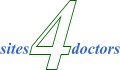 |
|